CSS Grid Layout
in Blink
Javier Fernández García-Boente (@lajava77)
BlinkOn Winter 2015 / 10-11 November 2015 (San Francisco)
About Me
CSS Grid Layout implementor (Chromium/Blink & Safari/WebKit)
Member of Igalia Web Platform Team

Introduction to Grid
Basic Concepts
Grid Lines
- The grid is an intersecting set of horizontal and vertical grid lines that divides the grid container's space.
- One set defining columns that run along the block axis (the column axis
- An orthogonal set defining rows along the inline axis (the row axis
- They can be referred to by numerical index, or by an author-specified name.
Grid Tracks
Grid Tracks
Rows
- A generic term for a grid column or grid row.
- It is the space between two adjacent grid lines.
- Each grid track is assigned a sizing function, which controls how wide or tall the column or row may grow.
Grid Tracks
Columns
Grid Cells
- It is the space between two adjacent row and two adjacent column grid lines.
- It is the smallest unit of the grid that can be referenced when positioning grid items.
Grid Areas
- It's the logical space used to lay out one or more grid items.
- It's bound by four grid lines.
- It can be be named explicitly or implicitly by using its bounding lines.
- A grid item's grid area forms the containing block into which it is laid out.
Explicit and Implicit Grid
Defining grid tracks
<div class="grid">
<div class="a">A</div>
<div class="b">B</div>
<div class="c">C</div>
<div class="d">D</div>
</div>
- The three properties grid-template-rows, grid-template-columns, and grid-template-areas together define the explicit grid of a grid container.
- When grid items are positioned outside of these bounds, the grid container generates implicit grid tracks by adding implicit grid lines to the grid.
- Auto-placement also generate imlpicit tracks.
Defining grid areas
<div class="grid">
<div class="a">HEAD</div>
<div class="b">NAV</div>
<div class="c">MAIN</div>
<div class="d">FOOT</div>
</div>
- Named grid areas, which are not associated with any particular grid item, but can be referenced from the grid-placement properties.
- It provides a visualization of the structure of the grid, making the overall layout of the grid container easier to understand.
- The grid-template-areas property creates implicit named lines from the named grid areas in the template.
- Since a named grid area is referenced by the implicit named lines it produces, explicitly adding named lines of the same form (foo-start/foo-end) effectively creates a named grid area
Explicit tracks sizing
grid-template-columns & grid-template-rows
<div class="grid">
<div class="a">A A A</div>
<div class="b">B BB</div>
<div class="c">CC</div>
<div class="d">DDD</div>
</div>
- Fixed sizing
- Intrinsic sizing
- Flexible sizing
- minmax() syntax
- repeat() syntax
Implicit tracks sizing
grid-auto-columns & grid-auto-rows
specifying the size of such implicitly-created tracks.
- grid-auto-flow property controls auto-placement of grid items without an explicit position
- auto-placement will also cause the generation of implicit grid tracks
Implicit tracks sizing
<div class="grid">
<div class="a">A</div>
<div class="b">B</div>
<div class="c">C</div>
<div class="d">D</div>
</div>
Alignment and Spacing
The CSS Box Alignment Specification
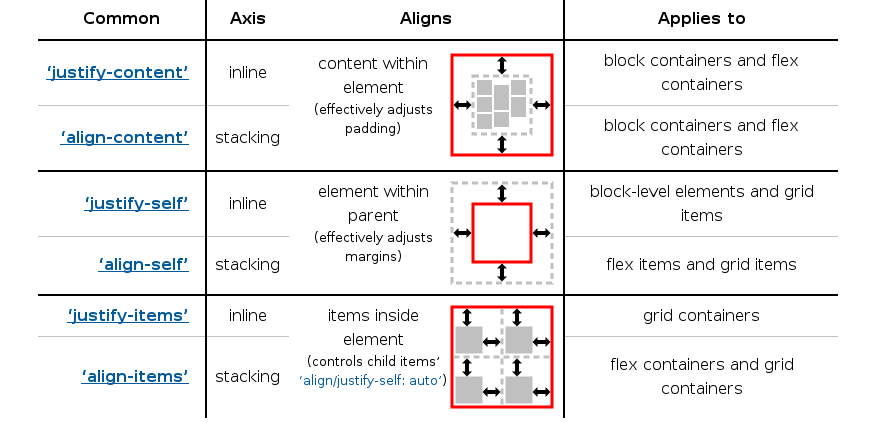
- CSS Levels 1 and 2 allowed for the alignment of text via text-align and the alignment of blocks by balancing auto margins.
- Except in table cells, vertical alignment was not possible.
- Cohesive and common box alignment model.
- Evolution of the alignment properties defined in Flexbox.
- Positional, Baseline and Distributed alignment.
New parsing logic
justify-content & align-content
flex-start | flex-end | center | space-between | space-around
auto | <baseline-position> | <content-distribution> || [ <overflow-position>? && <content-position> ]
justify-self & align-self
flex-start | flex-end | center | baseline | stretch
auto | stretch | <baseline-position> | [ <overflow-position>? && <self-position> ]
- Implementing Grid and Flexbox implies following the new spec.
- From keyword (fast path) to complex property (css parsing).
- Spec editors currently solving inconsistences in computed and initial values.
- Challenge: 'auto' value resolution.
- Overflow alignment.
Self Alignment
Controls alignment of the box within its containing block
The alignment container is the grid area
The alignment subject is the grid item's margin box
Self Alignment example
- The auto keyword computes to itself on absolutely-positioned elements, and to the computed value of justify-items on the parent (minus any legacy keywords) on all other boxes, or start if the box has no parent. Its behavior depends on the layout model, as described below.
- The stretch value can be applied when the box's computed width/height (as appropriate to the axis) is auto and neither of its margins (in the appropriate axis) are auto.
- The stretch keyword sets the box's used size to the length necessary to make its outer size as close to filling the alignment container as possible while still respecting the constraints imposed by min-height/min-width/max-height/max-width.
- Playing with the overlfow alignment.
Content Alignment
Controls alignment of the box's content within the box.
The alignment container is the grid container's content box.
The alignment subjects are the grid tracks.
Content alignment example
- If both a content-distribution and content-position are given, the content-position provides an explicit fallback alignment.
Auto Margins Alignment
- Auto margins absorb positive free space prior to alignment via the alignment properties
- The margin properties can be used to align items in a manner similar to, but more powerful than, what margins can do in block layout.
- Overflowing elements ignore their auto margins and overflow in the end directions.
Grid gutters
grid-row-gap & grid-column-gap
Grid gutters example
- Gutters are contribute t the container's auto size.
- Gutters reduce the available space for flex tracks.
- Remark the differences with Content Distribution alignment
Writing modes and direction
Current support an examples
Complete support for both, tracks sizing and alignment
Grid indexes are writing mode relative
- For example, in a right-to-left language like Arabic, the first column is the rightmost column.
Examples
<div class="grid">
<div class="a">A</div>
<div class="b">B</div>
<div class="c">C</div>
<div class="d">D</div>
</div>
Orthogonal modes
Work in progress
New cicle in the track sizing algorithm
Alignment and positioning issues
- Extra cycle is necessary for cases where the inline size of a grid item depends on the block size of its grid area.
- Alignment values like self-start, self-end for block-axis.
Orthogonal modes example
<div class="grid">
<div class="a">A B C D</div>
</div>
- Tracks sizing algorithm depends on the grid axis parallel to the item's inline axis
- If the min-content contribution of any grid items have changed based on the row sizes calculated in step 2, steps 1 and 2 are repeated with the new min-content contribution.
- Only once ? Still to be discussed by spec editors
- try with fixed sized columns (columns - row-axis - still the direction used to compute the min-content contribtion)
The grid layout algorithm
Example
<div class="grid">
<div class="title">Title</div>
<div class="nav">Nav</div>
<div class="main">Lorem ipsum...</div>
<div class="aside">Ad</div>
<div class="aside">Adword</div>
</div>
.grid { display: grid;
width: 800px;
grid-template-columns: 200px 1fr auto;
grid-template-rows: 100px auto; }
.title { grid-row: 1; grid-column: 2; }
.nav { grid-row: 2; grid-column: 1; }
.main { grid-row: 2; grid-column: 2; }
.aside { grid-column: 3; }
First step: grid items placement
Creating the explicit and implicit tracks
Internal grid represtantion and items coordinates
- Placing grid items based on placement style properties: grid-area, grid-column, grid-row
- Computing the number of grid column and row tracks.
- Managing some iternal data to perform the auto-placement.
Empty grid
Place items
Place items
Place items
Place items
Place items
Place items
Grid tracks sizing
At least 2 cicles, columns first and then rows
init -> intrinsic -> maximize -> flexible
- We might need to repeate the 2 cicles to solve orthogonality
- Each track has a base size, a 'length' which grows throughout the algorithm and which will eventually be the track's final size
- Tracks has also a growth limit, a 'length' which provides a desired maximum size for the base size.
- For the purpose of maximize step: if sizing the grid container under a max-content constraint, the free space is infinite; if sizing under a min-content constraint, the free space is zero.
Fixed column
Intrinsic column
Intrinsic column
- If max-content was bigger, we would maximize tracks to reach their growth limits
Flexible column
Flexible column
Layout items
Fixed row
Intrinsic row
Intrinsic row
Grid tracks sizing
Content Alignment stretching
Tracks with auto max-sizing-function can be 'stretched'
- We need to compute stretching before entering in the positioning logic because it modifies the track's base size.
Grid tracks positioning
Computing the tracks position based on their size
Basic data for alignment
Positions include Content Alignment offsets
Tracks gaps affect position as well
- The distribution and positioning offests are included for performance reasosn, since it's the last step in the specs
Grid area sizing
Virtual containing block of grid items
A grid item is sized based on its grid area
Gaps and Content Distribution affect grid area size
Grid items are aligned within their grid areas
- Percentage lengths specified on a grid item resolve against this containing block.
- A grid item is sized within the containing block defined by its grid area similarly to an equivalent block-level box in an equivalently-sized containing block.
Self Alignment: stretching
Forcing grid item's outer size to fill its grid area
Allowed only on auto sized items and no auto-margins
It has a notable impact on performance
- By default, grid items stretch to fill their grid area.
- However, if justify-self or align-self compute to a value other than stretch or margins are auto, grid items will auto-size to fit their contents.
- We have applied several optimizations to the strethcing logic
Stretch items
Auto-margins alignment
Vertical and horizontal axis centering with auto margins
Alignment properties have no effect
- We need grid items to be laid out before updating auto margins.
- Updating auto-margins before applying the self-alignment logic
Self alignment: positioning
Block and inline axis alignment within the grid area
No extra layout required
Support for different writing modes and direction
- Optimization: avoid relayut when properties change; reducing/avoid paint invalidations
- Issues with orthogonal modes.
Grid Container block-axis sizing
grid rows track's base size and gutters
min/max logical height constrains applied later
State of the grid
Changes since last BlinkOn
Support for different writing modes
Better W3C Test Suite coverage
Auto-margins alignment
New track sizing algorithm implementation
Updates in the CSS synxtax
Track gutters
Absolute Positioned items
Enhanced auto-placement algorithm
- improved grid sizing under min|max-content constraints
- support for min-width|height: auto
- support for tracks growing above limits
- improved track sizing with spanning items
Current status
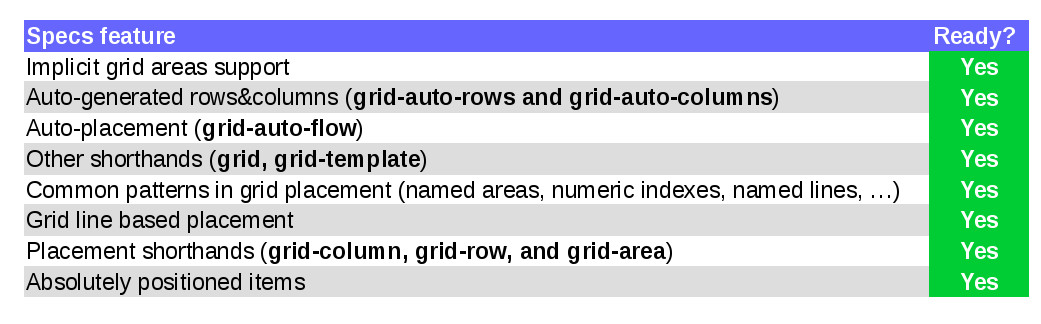
Current status (II)
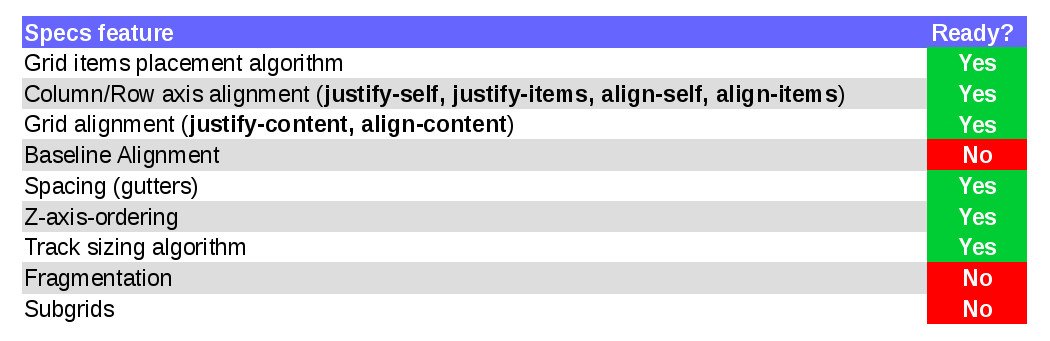
Testing coverage
More than 250 layout regression tests
9 tests for the new CSS Box Alignment syntax
14 repainting tests
3 performance tests
- Most of the repainting tests focusing on Alignment properties.
- Evaluating performance of auto-sized, fixed and stretched tracks.
- Is this enough ? We would need specific use cases.
Bug reports
104 reported issues (flag Cr-Blink-Layout-Grid)
Still 40 open issues
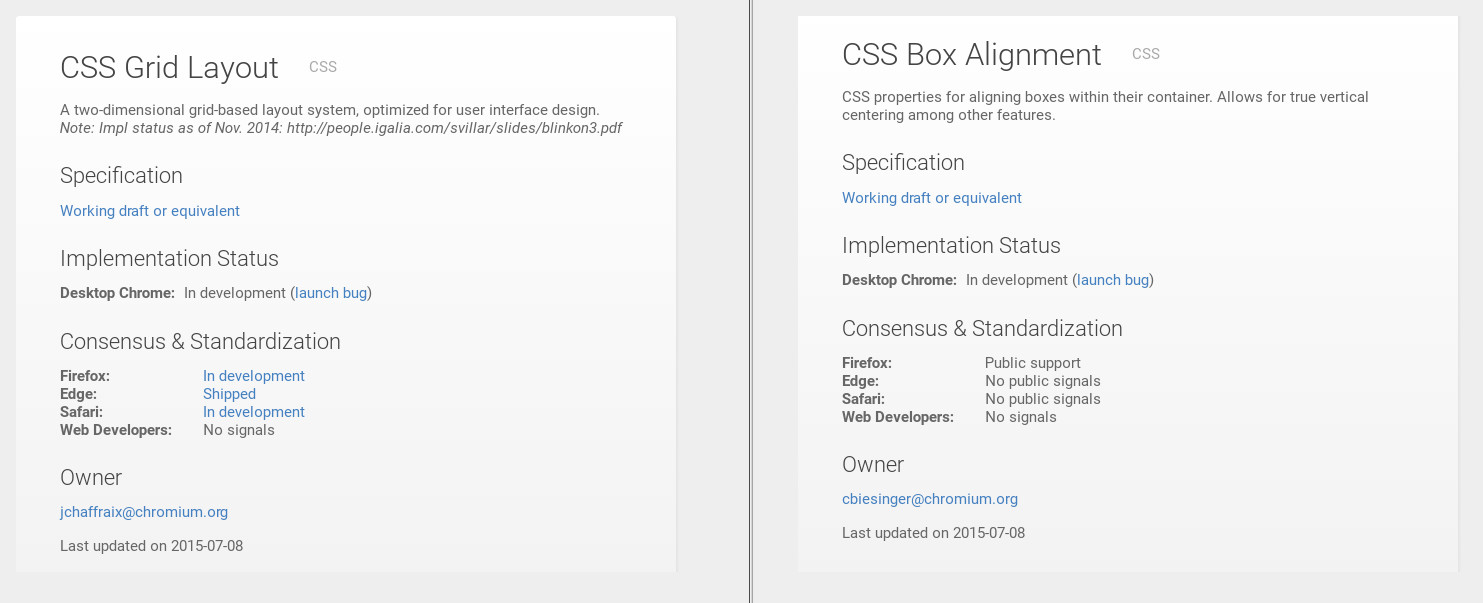

CSS Grid Layout: In Development - Bug 79180
CSS Box Alignment: In Development - Bug 226252
It's the most advanced imlementation
Experimental Web Platform Features runtime flag
Julien Chaffraix <jchaffraix@chromium.org> Sergio Villar <svillar@igalia.com>
Christian Biesinger<cbiesinger@chromium.org>
Manuel Rego <rego@igalia.com> and Javier Fernandez <jfernandez@igalia.com>

CSS Grid Layout: In Development - Bug 60731
CSS Box Alignment: In Development - Bug 91512
Almost complete, pretty close to Chrome's implementation
Prefixed -webkit in Safari nightlies builds
Sergio Villar <svillar@igalia.com>
Manuel Rego <mrego@igalia.com> and Javier Fernandez <jfernandez@igalia.com>
- Behind a compilation flag

CSS Grid Layout: In Development - Bug 616605
CSS Box Alignment: In Development - Bug 1105570
Good progress so far, but still behind
Available by default in nightlies
Behind layout.css.grid.enabled runtime flag
Daniel Holbert <dholbert@mozilla.com> and Mats Palmgren <mats@mozilla.com>
- Missing Baseline Alignment (totally)
- Missing Auto-Margins Alignment (totally)
- Lack of Absolute Positioning support
- Missing gutters
- Missing repeat auto syntax
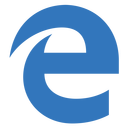
CSS Grid Layout: Already shipped - API Reference
CSS Box Alignment: No public signals
Prefixed -ms in IE 10+ and Microsoft Edge
Very old and oudated implementation of the spec
Active role in specification related discussions
Rossen Atanassov <Rossen.Atanassov@microsoft.com>
Greg Whitworth <gwhit@microsoft.com> and Peter Salas <psalas@microsoft.com>
- https://dev.windows.com/en-us/microsoft-edge/platform/status/grid
- Rossen Atanassov (Microsoft) as spec editor, who together with Peter Salas created the initial proposal.
State of the Specification
Currently Working Draft Level 1
Plans to move it forward to Last Call Wordking Draft
We are working on enhancing the W3C Test Suite
- The sepcification is quite stable now.
- Editors were debating about this during the Japan TPAC, October 2015.
- Test suite requirement for upgading to Candidate Recomendation.
- At least 2 independent implementations.
- CSS Box Alignment currently WD Level 3.
Web Developers Feedback
We have appreciated high expectations on the feature.
Rachel Andrew's examples site and recent talks
Manuel Rego's talks at CSS Conf and HTML5DevConf
Patrick Brosset's insights about web layout
Polyfill by François REMY
- we have got explicit feedback, very possitive, in the Web Developers oriented events we have spoken at
- Several web designers and advocates attended F2F meetings about Grid, like the last one at Paris
Acknowledgements

Thank You!
- Twitter: @lajava77
- Mail: jfernandez@igalia.com
- Blog: http://blogs.igalia.com/jfernandez/