Improving Website Performance with CSS Containment
Manuel Rego Casasnovas (@regocas)
layoutpaintsizestyle
layoutpaintsizestyleRendering Pipeline
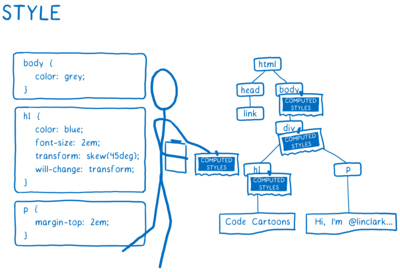
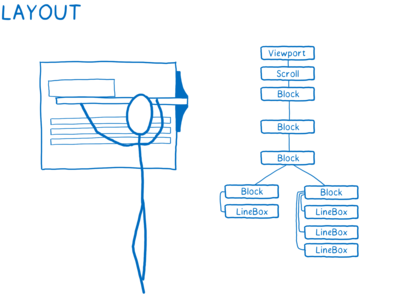
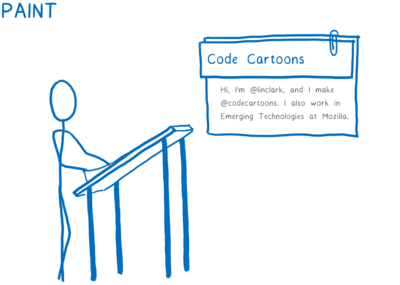
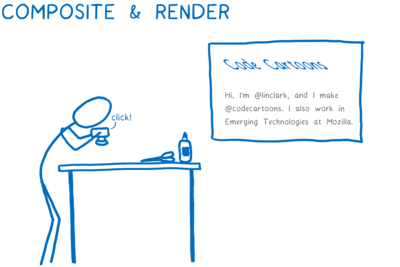
Example: ink overflow
contain: nonecontain: layout
Hello! This is just an example.
Hello! This is just an example.
Example: Baseline
contain: nonecontain: layoutFoo
Bar
Foo
Bar
Example: Clipping and abspos
contain: nonecontain: paintposition: absolute;
position: absolute;
Example: Size containment
contain: nonecontain: size
Hello World!
Hello World!
Example: Counters
.counter {
counter-increment: n;
}
pre::after {
content: counters(n, ".");
}
Before:
Inside:
After:
Before: 1
Inside: 1.1
After: 1
Inside: 1.1
After: 1
Example Quotes
body {
quotes: "«" "»" "‹" "›";
}
.open-quote:before {
content: open-quote;
}
.close-quote:after {
content: close-quote;
}
foo
bar
« foo ‹ bar »
The image on this slide is just an screenshot of caniuse.com for css-contaiment feature.
Chromium
Firefox
The video on this slide is showing the linked example running on Chromium on the left vs Firefox on the right. Results on Firefox are way better right now, probably Chromium needs to improve its implementation.
The video on this slide is showing the use case of a huge table/grid like layout with a number in each cell that is getting updated every now and then.
The video on this slide is showing the use case of a table/grid like layout with a progress bar in each cell, every second one of the progress bar gets its size changed.